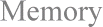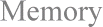Error: Not enough extended memory...(due to RAM drive larger than 15MB).
Error:
Not enough extended memory available to run Windows. Quit one or more applications to increase available memory or restart your computer. Press any key to continue.
Cause:
The RAM drive has been configured to be larger than 15MB of RAM.
Solution:
SUGGESTED SOLUTION: Decrease the size of the RAM drive to 15MB or less, reconfiguring the RAM drive.
1) Restart the computer by pressing CTRL+ALT+DEL.
2) Press F8 when the message 'Starting Windows 95' appears.
3) In the 'Microsoft Windows 95 Startup Menu', select 'Command Prompt only'. (The 'C:\>' prompt appears.)
4) Edit 'CONFIG.SYS':
a) Type the following at the DOS prompt and press ENTER:
EDIT.COM
b) Select the 'File' menu and select 'Open...'. (The 'Open' dialog box appears.)
c) Select 'CONFIG.SYS' in the 'Files' list box, and click 'OK'. (The 'CONFIG.SYS' file appears in the editor window.)
d) Locate the line which contains RAMDRIVE.SYS, and decrease the size of the RAM drive.
EXAMPLE: DEVICE=C:\WINDOWS\RAMDRIVE.SYS 12288 /E would be typed if you have 16MB of RAM in your system.
NOTE 1: The formula for calculating the available RAM is (MBs of RAM x 1024) - 4096.
NOTE 2: The size of the RAM drive can be no larger than 15MB (15360KB).
e) Select the 'File' menu and select 'Save'.
f) Select the 'File' menu and select 'Exit'.
5) Restart the computer by pressing CTRL+ALT+DEL.